Introduction:
In today’s business world, companies increasingly rely on multiple software systems to manage their operations. This can make it difficult to integrate these systems and share data between them. Traditionally, integration has required custom coding and technical expertise, which can be time-consuming and expensive. However, with low-code platforms like Joget, integration with external systems has become simpler and more accessible to non-technical users.

What is Joget?
Joget is a low-code platform that provides a drag-and-drop interface for building applications and integrating with external systems. With Joget, users can easily create forms, workflows, and reports without needing to know how to code. And also with low-code platforms like Joget, integration with external systems has become simpler and more accessible to non-technical users.
Benefits of Using Joget for Low-Code Integration:
There are several benefits to using Joget for low-code integration with external systems, including:
- Faster integration:
- Joget enables rapid integration with external systems, allowing businesses to save time and resources.
- Reduced development costs:
- By eliminating the need for custom coding, Joget reduces development costs and makes integration accessible to non-technical users.
- Improved workflow automation:
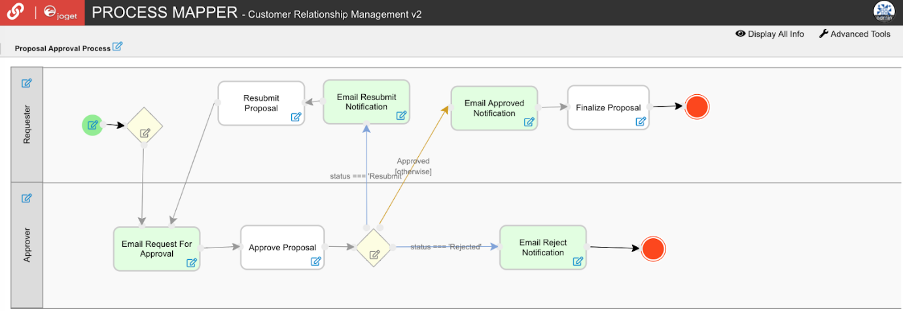
- Joget allows users to automate workflows, reducing manual errors and improving efficiency.
- Better collaboration:
- Joget provides a platform for collaboration, enabling different teams to work together on the integration project.
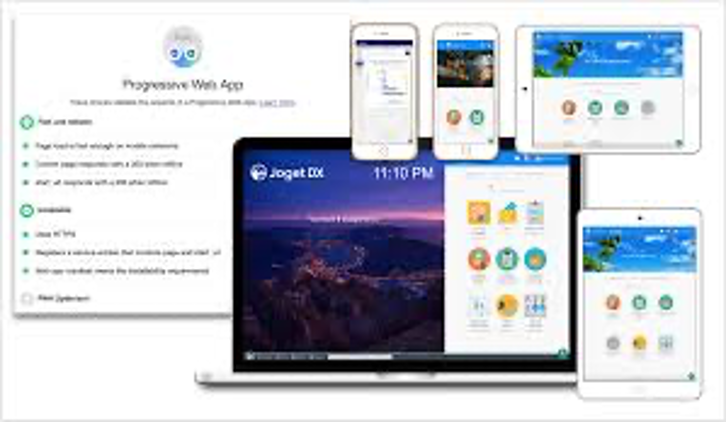
Low-Code Integration:
Low-code integration is a process that uses a visual development platform to connect different software systems without having to write custom code. This allows non-technical users to easily connect systems, automate workflows, and improve business processes.
How to Use Joget for Low-Code Integration:
To use Joget for low-code integration, you will need to:
- Identify the external system that you want to integrate with.
- Determine the best method for integrating with the external system.
- Connect to the external system using the chosen integration method.
Build the integration workflow in Joget. Test and deploy the integration workflow.
Identifying the External System:
The first step is to identify the external system that you want to integrate with. This could be a CRM, an ERP system, a database, or any other software system.
Determining the Integration Method:
Once you have identified the external system, you need to determine the best method for integrating with it. There are several different methods that you can use, including:
- Web services:
- Web services are a standard way of exchanging data between applications.
- Database connections:
- You can use database connections to integrate with systems that store data in a database.
- REST APIs:
- REST APIs are a modern way of exchanging data between applications.
Connecting to the External System:
Once you have determined the best method for integrating with the external system, you need to connect to the system. Joget provides a range of connectors that you can use to connect to different systems.
Building the Integration Workflow:
Once you have connected to the external system, you need to build the integration workflow. This involves creating forms, processes and reports to automate the workflow.
Testing and Deploying the Integration Workflow:
Once you have built your integration workflow in Joget, you need to test it to ensure that it is working as expected. You can do this by manually triggering the workflow and verifying that the correct data is exchanged with the external system. You should also test the workflow under different conditions, such as when the data is invalid or when the external system is unavailable.
Conclusion:
Hiring a Joget Developer for low-code integration with external systems is a powerful way to streamline business processes and improve workflow automation. With a skilled Joget Developer, non-technical users can quickly and easily connect different systems, reducing development costs and improving efficiency.Here are some additional details about how to use Joget for low-code integration:
- Identifying the external system:
- When identifying the external system that you want to integrate with, you need to consider the following factors:
- The data that you need to exchange with the system.
- The methods that the system supports for exchanging data.
- The security requirements for accessing the system.
- Determining the integration method:
- When determining the best method for integrating with the external system, you need to consider the following factors:
- The data that you need to exchange with the system.
- The methods that the system supports for exchanging data.
- The security requirements for accessing the system.
- The performance requirements for the integration.
- Connecting to the external system:
Hiring a Joget Consultant can provide expertise in connecting Joget to a wide range of external systems using various methods. The most common approach is through connectors, which are software components enabling seamless communication between Joget and external systems. A Joget Consultant possesses in-depth knowledge of integrating Joget with different systems, including popular ones like CRM systems, ERP systems, and databases. Their expertise ensures effective connectivity, allowing businesses to leverage Joget’s capabilities for improved workflow automation and streamlined business processes. Joget can also connect to external systems using custom code. This is useful for connecting to systems that do not have a connector available. To connect to an external system using custom code, you will need to write a piece of code that uses the Joget API. The Joget API is a set of functions that allow you to interact with Joget from within your code.
- Building the integration workflow:
- When building the integration workflow, you need to consider the following factors:
- The steps that need to be performed to exchange data with the system
- The steps that need to be performed to exchange data with the system.
- The data that needs to be exchanged with the system.
- The security requirements for accessing the system.
- The performance requirements for the integration.
- Testing and Deploying the Integration Workflow:
- Once you have built the integration workflow, you need to test it to ensure that it is working as expected. Once it has been tested, you can deploy the workflow to start integrating with the external system.
- Integrating a CRM system with an ERP system:
- This can be done to automate the sales process by sharing data between the two systems. For example, when a lead is converted into a customer in the CRM system, the data can be automatically transferred to the ERP system to create a new customer record.
- Integrating a database with a reporting tool:
- This can be done to automate the reporting process by sharing data between the two systems. For example, when a new record is added to the database, the data can be automatically transferred to the reporting tool to generate a new report.
- Integrating a website with a payment gateway:
- This can be done to automate the checkout process by sharing data between the two systems. For example, when a customer places an order on the website, the data can be automatically transferred to the payment gateway to process the payment.
Using Joget for low-code integration with external systems is a powerful way to streamline business processes and improve workflow automation. With Joget, non-technical users can quickly and easily connect different systems, reducing development costs and improving efficiency.
- Speed: Joget visual development platform allows users to quickly and easily build integrations, which can save businesses time and resources.
- Cost: Joget low-code platform eliminates the need for custom coding, which can save businesses money on development costs.
- Accessibility: Joget visual development platform makes it easy for non-technical users to build integrations, which can improve collaboration and efficiency.
- Flexibility: Joget is a very flexible platform that can be used to build a wide variety of applications and integrations. It is a good choice for businesses that need a platform that can be customized to meet their specific needs.