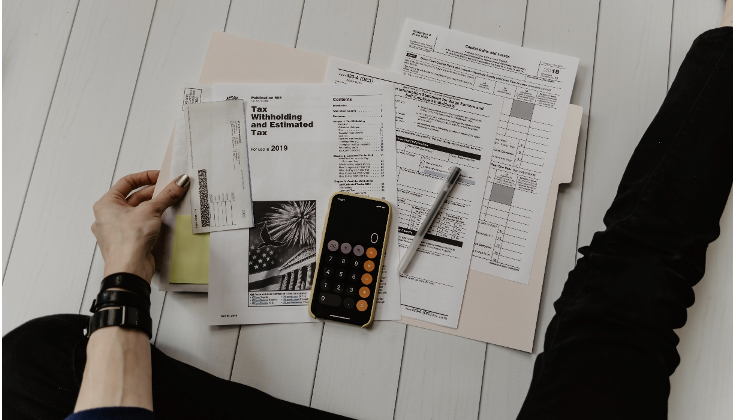It wouldn’t be exaggerating if we said that today’s workforce is going digital day by day. This means you and your employees use your laptops and browsers quite often to exchange data and to carry out work tasks. On the other hand, the amount of cybercrimes has increased tenfold in the era of this pandemic. Just this year, the damage related to cybercrime data is projected to be at $6 trillion dollars. Corporations and businesses are more exposed to the threat of cyber attacks and hacking than ever before.
That number is an estimate based on the rate of these attacks as of right now. That’s an alarming statistic and that means if you don’t have a robust security system or measure in place. Your company data is probably under threat.
This calls for a reminder on safe browsing techniques that will help you secure sensitive corporate data from malware and attacks.
Browsing the internet is a common part of many people’s work routines. Let’s look at some steps you and your employees can take to ensure you protect your data from getting into the hands of wrongdoers.
How Do You Secure Your Company Data?
There are several measures you can take to secure your company data. The most important is to educate your employees on the dangers of a cyber-attack and the consequences associated with it. Losing secure company data means huge financial hits to the company’s financials. Not only will the company lose money, but the employees may also lose their personal data as well.
Let’s explore some of these safe browsing techniques in detail:
1. Audit Your Business for Security
The first step towards security starts with doing an audit of your digital assets and your servers to identify any loopholes. Are all your firewalls up and running? Are your employees storing their passwords and other confidential information on unprotected documents? An external IT auditor can check all these touchpoints and ensure the security of your digital infrastructure. This will include training your employees on using techniques like installing a VPN for Chrome and other browsers.
2. Educate Your Employees
Make it a strict part of your onboarding process to inform employees of the part they play in keeping your company’s data safe and secure from hacks. Educate your employees and give them a checklist of safe browsing techniques. Make sure you purchase an online and secure vault to store all your passwords.
3. Use VPN
A Virtual Private Network is like an extra layer of protection between your company machines and is the perfect answer to how to stay secure online. A VPN ensures that whoever connects to your company network from outside is first routed to another server. That server serves as a layer between you and any potential hackers or malware. A step as simple as adding a VPN extension to Chrome and other browsers can save you from data breaches. You can use VeePN’s VPN app for Chrome and do a free trial to get used to it.
4. Use Strong and Unique Passwords
The easier your passwords, the easier it is for hackers to breach your data. Always keep your company passwords secure as one of the safest browsing techniques. Never use the same password twice because if one area is compromised, all others will also be given up due to the same password.
Use characters, symbols, and numbers to create complicated combinations that won’t be guessed easily.
5. Encrypt All Your Data
Make sure you invest in encrypting software and encrypt all data that is being sent over the web. Hackers usually don’t invest money in buying de-encryption software. So even if they get a hold of encrypted data, it really doesn’t mean anything for them because they won’t be able to understand what it means unless they decrypt it. This is one of the safest browsing techniques other than adding a VPN extension for Chrome and other browsers.
6. Have Strict Security Policy
So it absolutely makes sense to tell your employees that they need to follow security guidelines. You also need to layout these guidelines for them. For example, discourage giving out personal and professional information over the phone. Make sure that all notebooks and laptops connecting to the company networks have their firewalls and other security software up to date. These policies will ensure that your company network remains safe.
7. Pay Attention to Your Mobile Force
Your sales team is out and about and is constantly connecting to public networks and Wi-Fis. It is important you help them protect their devices from malware. Ultimately, they will bring the malware back to your company network. So the next time you ask yourself ‘how can I protect company data?” You need to add a VPN app for Chrome and other browsers so their devices are protected wherever they go.
Also, keep in mind that iPhones have a built-in Private Relay function. It is, like VPN, protects the phone. You can use different iOS tips and tricks to know more about it. However, VPN for IPhone has much more useful features.
8. Implement an Overall Security Driven Solution
While you are already hiring a consultant for an audit of your security infrastructure. You can ask the same consultant to develop and implement a robust security system for you and your company network. One of the best tips for browsing the internet securely is to make sure your company has a secure solution implemented to keep the data safe from cyber-attacks.
9. Encourage the Use of Safe Browsers
Some browsers are just safer than others. Chrome is one and then you also have TOR which adds an extra layer of protection when you browse different sites from your company network. It deletes all the cache automatically and protects your browsing from any external attacks.
There you have it, protecting your company data can be an expensive task at hand but it doesn’t have to be if you implement the above-recommended solutions. The most important step is to first realize why and how protection is needed.
We recommend placing extra emphasis on training and onboarding your employees with safe browsing techniques and allowing them to understand what will happen if confidential company data were to be compromised.
Some of these simplest safe browsing techniques can ensure your data is protected from getting into the wrong hands.