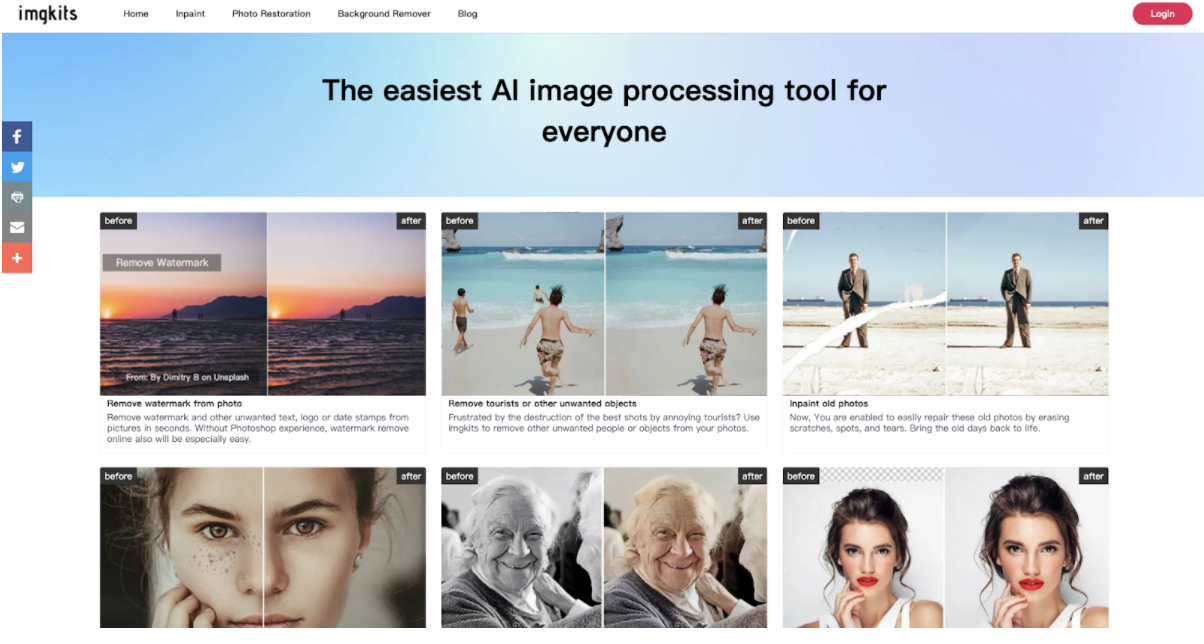A watermark is a pattern, text, or logo that is imposed on other images. Watermarks may vary in their lightness or darkness and this is mostly dependent on the thickness or density of the paper. Watermarks are added for the protection of someone’s content. Watermarks are also added to digital photos which are posted on the internet.
On the internet, most of the pictures contain watermarks on them and If you are doing an assignment and want to add pictures to it then you must be searching for a picture without a watermark. If you found the most relevant picture but it contains a watermark on it then you will probably find a way to remove the watermark from that picture. Whatever the reason is, anyone can remove a watermark from a photo by using photo editing software or online editing services.
In the case of videos, watermarks are in the deep graphics data often used by tv networks for the identification of their channels. Removing watermarks from videos is a very difficult task by using pixel restoration techniques. As mostly watermarks are present at the sides of videos, by zooming you can avoid them but then you will lose some parts of the video also.
How to use AE to remove the video watermark
To remove the watermark for the video you can use Adobe after effects (AE ) which contains a powerful tool that enables you to remove any unwanted object including the watermark from videos. Follow the given steps to use AE to remove the video watermark:
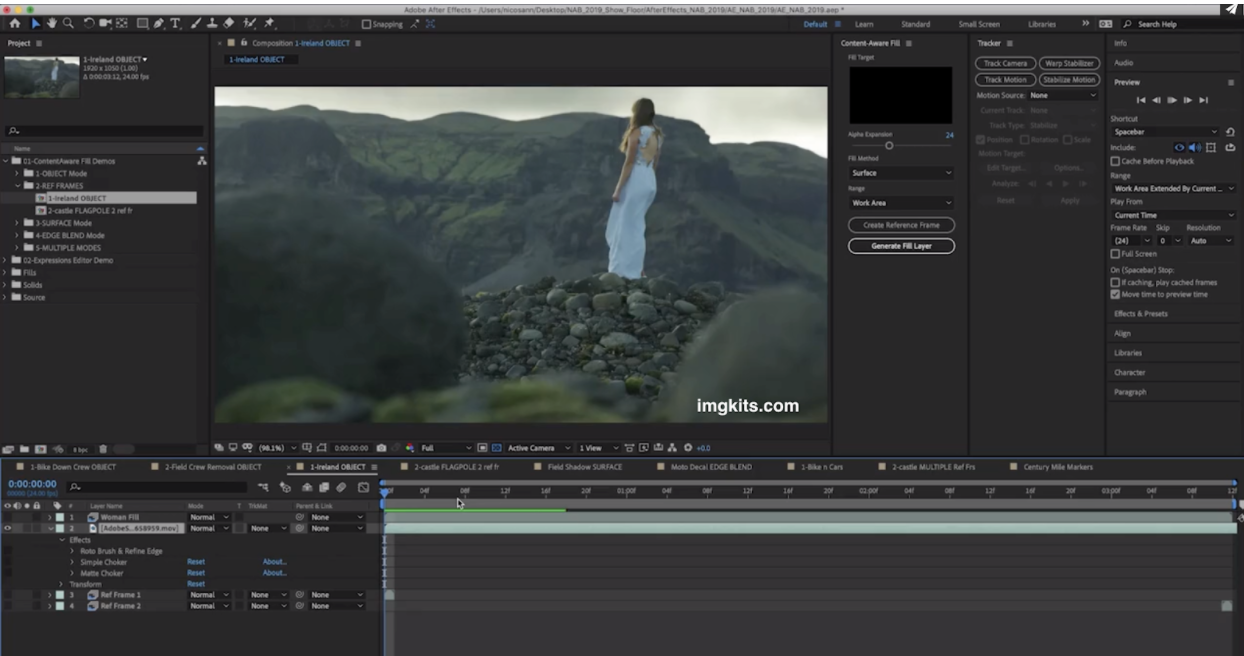
- Open Adobe AE and select the video clip from the project panel and drag it to the composition to create a new composition and this will be added into the timeline.
- Locate the watermark on the video you want to remove and track the camera movement. In Photoshop it is very easy to select the watermark and replace it with something else. And this is a moving video so you have to calculate everything that the camera does.
- From the window menu, select the tracker, and a new window will open on the bottom right corner. Click on track motion and a tracking point will appear on the screen. Make the tracking point bigger and move it to the watermark. There are two squares of tracking point, making the inner one smaller in the center of the watermark. Click on the play button of the analyzer on the tracking window to track the video.
- Click on a layer and select new and then click on the null object option. A null object will be added to your tunnel line.
- Click on edit target on tracker menu and select layer as Null object and press ok. Then click apply on the tracker menu and then press ok on the Popup menu. Now the null object has information of tracking.
- Press Ctrl+D to Duplicate the clip or layer and now you have to cut a piece that can be put on the watermark. As we are hiding the watermark not removing it. Click on the rectangular tool and select a piece that you want to add to the watermark. Take your arrow tool again and place that piece on the watermark by dragging it .and the watermark will be hidden.
- You will find a coil icon in front of your clip in the layers and drag that icon to the Null object now tracking information has been added. Play the video to check it. You can freeze from the time of your clip if you find that watermark is not hiding while playing the video.
How to remove the watermark from photos
Imgkits is an online free working website that provides all the AI tools to the public free of cost. Another interesting thing about imgkits is that it is very easy to perform any function on it, if you don’t know anything about photo editing even then you can use its tools easily. All the AI tools are divided into different sections that’s why it works quickly and easily. You can Access imgkits features with your mobile phone as well as with your computer. You just have to upload the picture in the relevant tools section and after a few clicks, it will give results.
The watermark remover tool is present in the Inpaint section of imgkits. This tool works so perfectly that the results are shocking and mesmerizing. Any watermark will be removed from the picture and the picture will look as if it has never contained any watermark on it.
Although the results are more professional and accurate, the method is the fastest and the easiest one. Mostly when any editing is done pictures lose their quality attributes but in the case of imgkits, the original aesthetics qualities of pictures remain the same. The watermark will be removed from the pictures but the place where it was imposed looks no different from the picture and no one can ever judge where the watermark was present.
Follow the given steps to use in the Paint function of Imgkits to use the watermark remover tool on your computer or mobile phone:
- Open any internet browser on your computer or mobile phone and navigate for Imgkits official website “Imgkits.com”. When you are on the home screen of the imgkits website then you will find the inPaint option in the main menu of the header. After clicking on the Inpaint option another screen will open. Find the option of watermark remover and below which you will find the upload image button.
- Click on it and now you will be able to select any image from Your Device. Select the image which contains a watermark and after some time a new screen will open which contains the uploaded picture.
- On the website of your computer or bottom of your mobile phone screen, you will find a brush size option using which you can adjust the brush size. By using the brush paint the watermark you want to remove completely. Then you will see that painting will start and it takes a few seconds and the watermark will be removed from the picture. You can download the picture by clicking on the download option which is present at the upper right corner of the screen and the picture will be saved on your device.
Summary
People also use watermarks for the promotion of the brand or their company. For instance, a channel on Facebook or Instagram will post photos or videos with the watermark or logo of its channel name to promote the publicity of its channel. If you have to make a video clip for a customer but it contains a watermark then you will need to remove it.
To remove a watermark from a video the best option is to use AE, it does not remove the watermark from the video but hides it completely. You have to track the movement all the time and the remaining process is not too complicated as described in the above article.
Imgkits is the best website that provides the easiest AI tools to the public free of cost. You can easily remove any watermark from the picture by using the watermark tool of the inpainting feature. It works soo perfectly that the results would be shocking for you. And it will take hardly 1 minute to remove the watermark from your picture as the whole process is described in the above article.