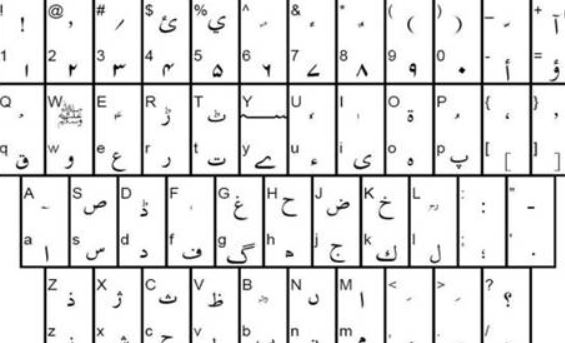Pak Urdu installer free download. Mostly software uses to write Urdu in windows. We only use Pak Urdu Installer software to write Urdu on PCs. We use many programs on our computer some time there is no option to write Urdu then Pak Urdu Installer software is best. If you want Unicode software then you have come to a nice place.
Urdu and Computer (Booklet), in this booklet you will find all information about Urdu Computing. e.g. Urdu Installation, Urdu Fonts Installation, Urdu Keyboard Layout, Unicode values of Urdu Letters and Urdu FAQ’s etc. and many more.
Pak Urdu Installation Process
You have installed “Pak Urdu Installer” so that your computer has full Urdu support. Urdu can be written anywhere on the computer and the Internet wherever another language is written. You can also write Urdu in email, chat, and internet search, the name of a file or folder, and a text editor such as Microsoft Word. After completing the setup, you must restart your PC to complete the installation. Below you can see the Urdu Installer icon that appears on the right side of the taskbar.
Windows XP
Windows Vista
Windows 7
Windows 10
InPage Free Download
If you want to write in Urdu, Hindi, Arabic, English, and Urdu InPage then the software is the basic software for all this language. You can easily write on this software. It is fully loaded with many new style symbols, the latest themes, an Urdu keyboard, and auto-correct the Urdu words. Now you can free download the Urdu InPage latest updated version 2021 of this software. It’s easy to understand the Urdu website. The new update for PCs and laptops for window 7, windows 8 & 8.1, and window 10. Urdu InPage free download is a word processor and page design software for languages such as Urdu, Persian, Pashto, and Arabic under Windows that was developed for the first time in 1994.
Why You Should Use a Pak Urdu Installer Software Program
The most widely used language in Pakistan and adjoining areas is Urdu. Many Urdu-speaking people are eager to learn and use English as their official language, but many others wish to use English as a second language (also Urdu-speaking) for business or personal reasons. English, of course, is widely used as a language of business in the United Kingdom, Australia, Canada, New Zealand, and some parts of the United States. It is a popular language for students and is taught in many American schools.
The need to use English as a medium of business or conversation has prompted many companies in Pakistan and the surrounding areas to offer English language programs. Many non-native English speakers are seeking to learn Urdu or at least get close to speaking the language. This is understandable because Urdu is a very special language. Not only is it a rich, colorful language with many beautiful poems and story lines, but it also is a religion, which are closely tied to Persia, a Muslim nation.
Technical Details of Pak Urdu Installer Software
This software has been designed for computer users. Size of software is just 15 MB as compare to other. Many websites are offering the Urdu software but we save time. Here is direct download link from Google Drive. I have used and upload this file on Google Drive for you. Download speed of Google Drive is very fast. Everyone can download this software exe file from our website.
Pak Urdu Installer Updates
Pak Urdu Installer also solves a more complex problem concerning the correspondence between the pressed key and what it actually types. By default, when adding the Urdu language in Windows without installing Pak Urdu Installer, pressing the ‘A’ key ads ‘MEEH’ whilst after installing this pack the keyboard converted to a phonetic keyboard layout. This way, ‘A’ becomes ‘ALIF’, just as people in Pakistan normally use it.
Pak Urdu Installer grants you complete Unicode support for Urdu and enables you to write in Microsoft Word, Excel, PowerPoint and other applications that support text. You can also use it to type Urdu in emails and social media services like Facebook and Twitter.
Where can you write Urdu?
You can write Urdu in windows and anywhere you need on PC. If you making a web page and need to write Urdu here then run Pak Urdu installer software on the computer. You can change the language Urdu to English from the Urdu installer button in the taskbar. Sometimes we use programs that have no option to write Urdu then install this software to get rid of this problem.
Also check: Mobile Tracker