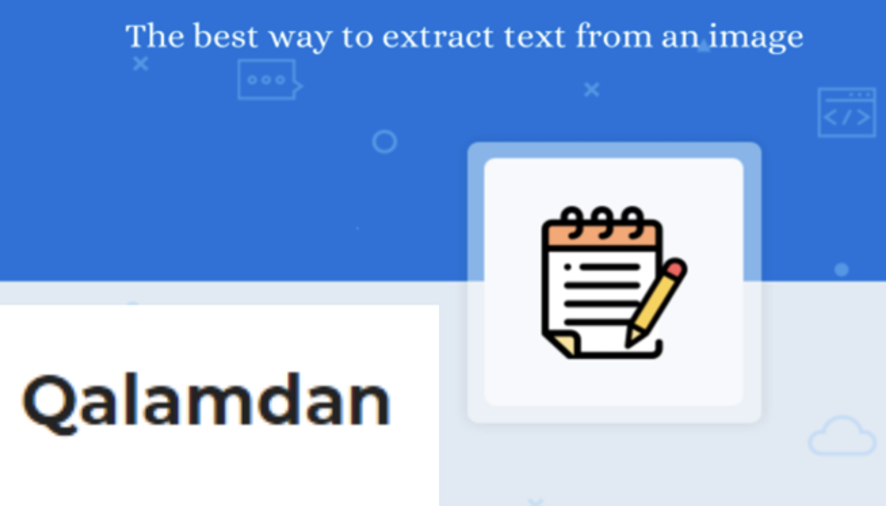We all know that reading text from a document is far better than reading the same text from an image. The process to check a written message from a small image is hectic.
A reader may leave few words and unable to understand the meaning of context. Also, you can’t highlight important phrases to keep them separate for a quick view.
What is the solution to deal with such problems when sharing documents has become common in PDF or scanned format?
OCR is a specific technology based on which an extensive list of programs is designed. With this technology, the tool will identify the characters, numbers, and letters written on any image.
Then, it will process the data and provide you with a text document to edit it as per your requirements.
You can download that text file and keep those words separate that you find important.
Similarly, you can make changes in that text to use it anywhere you want without any copyright problem.
Best way to extract text from images
The process to convert text into an editable format from any image can be completed through two methods.
You can do it manually by reading text from every image and write it on a paper or Word document. It will take ample time and unable you to move towards the next tasks.
Do you feel irritating with manual conversion? If yes, then you should have a look at an OCR tool to extract text from images with few clicks.
With an OCR-based program, you can convert as many images text into editable form. A huge list of such tools available on the internet.
You only have to pick the right and perfect image to text.io converter for your task. The process will become much easier than that of manual conversion.
Most of the tools have the same working method to convert printed text into editable digital text. So, you can follow the upcoming steps without any problem while using any OCR tool.
First of all, you have to submit or upload the image from which you want to extract text. You can pick an image of all the formats including JPG, PNG, and GIF.
The tool will get the image to do a proper identification to recognize text from every patch of the image. An OCR tool will match every character with the given database at the backend.
Then, it will write that specific letter in a text file to provide you an editable document. The process will be quick enough that you will get converted text in few minutes.
No matter, how much text an image has, the tool will extract it properly. The only thing you have to look for is that the text should not be overlapped.
It is because the tool will not find such words in its database and show inappropriate results.
Why Optical Character Recognition tools should be used?
Sometimes in life, manual conversion becomes a useless process.
For example, if you have a low resolution or blur images with some text, you will find it difficult to write that text in editable format.
The reason behind this is that you won’t be able to identify every character properly. In turn, the results you will get from the conversion will be worst or inappropriate.
With an efficient program, you can extract data from an image having even a bad resolution without any restrictions.
The advanced technology-based tools will identify characters and letters deeply to find exact matches from their databases.
In addition to this, you can extract data from handwritten scanned documents too.
The tool has an amazing feature with which it will write those characters on a paper that has maximum similarities.
For example, an OCR tool knows that letter “A” has two diagonal lines and one middle small line.
So, it will take this as input and write “A” wherever it finds similarities to this design or shape.
In this way, it can extract text from handwritten scanned documents or assignments.
Along with extraction from low-resolution images, it will enable you to deal with complex text images.
For example, if you are a student and want to extract mathematical statements from images, such tools will help you.
For a student, it is much difficult to keep a scanned document and Word file side by side to write every equation manually.
Also, he may have to use multiple keys, Greek letters, checkboxes, and many others to write a mathematical statement.
A tool based on OCR will identify those special characters and extract them from any image. Therefore, this tool has extensive features for students to cover their assignments properly.
In short, you will be able to extract text from any image related to any field quickly. Any tool you are using to convert images into text will give you the final text document within seconds.
Along with the above-discussed features, you can use these tools to convert languages of any image. Many tools work in different languages and offer you to work with any of them.
So, you can use such tools as translators to understand the meanings of phrases written on any image.
Final Note
Optical Character Recognition has made life easy for many people around the world. You can get a text from any image with few clicks on your computer.
You won’t have to work hard to complete this task and check for corrections again while working.
Last but not least, this technology has helped those people a lot who find problems while reading (Dyslexia).
With this tool, they can extract text and highlight different words with various colors to identify them perfectly.