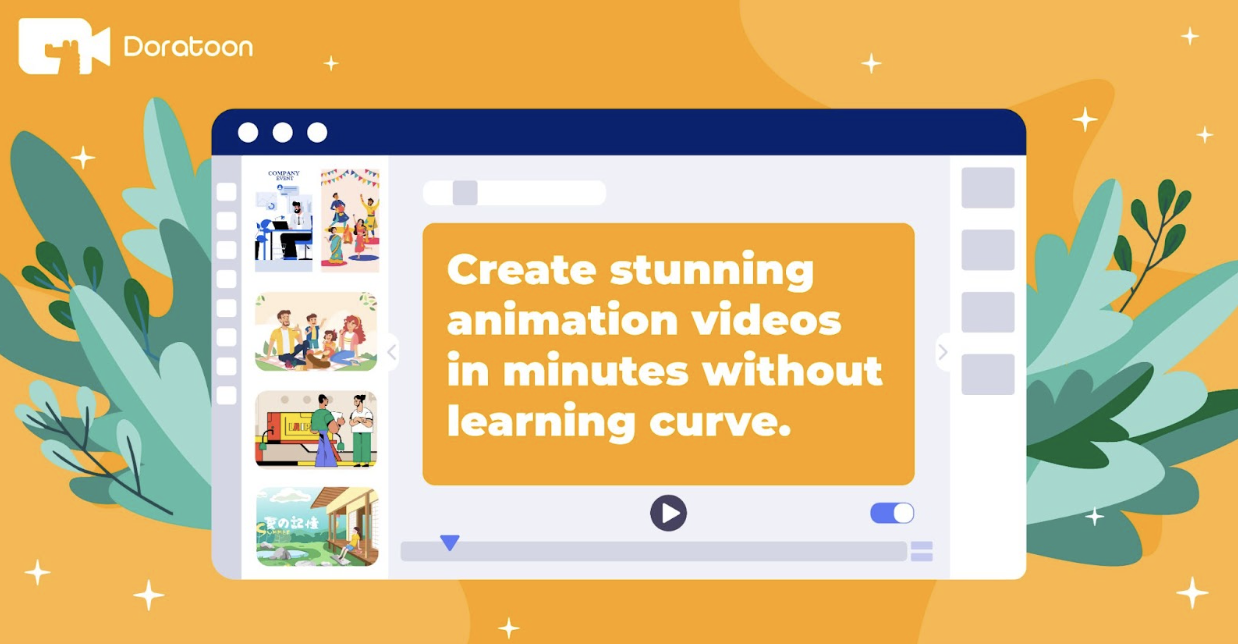Is there a birthday loading? You expect wishes on your phone if you are not sending any. These days, people send digital cards, video clips, and overwhelming messages to show and spread love.
There is too much work put into the making of the video clips. The process is however made easier these days since you can make a birthday wish video using excellent web-based tools.
We have ten options for you to create that birthday video message. They include free and paid versions. They will all help you create birthday videos quickly using available guidelines.
-
Doratoon – The Swift Birthday Video Maker in 2022
Do you want to create birthday videos using a tool that requires almost no experience? Doratoon is the new household name for those who need to make animated videos. So, the birthday video maker invites the whole family and friends.
What makes it easy to use is that it’s web-based, and you can use it via any device. If the browser is up-to-date and you have an internet connection, Doratoon will help you sort out the rest.
Joining the platform is a matter of signing up, and you can do that using your Google account. That is still okay if you would like to feed your username and password. Once on the platform, you will notice the following as you brainstorm the birthday video ideas.
- Hundreds of templates: You can start creating a video from scratch if you are that good. All you need is to click on the ‘Create’ tab and proceed to place the characters and texts. Doratoon has a better way which involves using the pre-made templates. That means you can edit the existing templates and create the video quickly.
- Available animated characters: Numerous characters will help you create a birthday video that will resonate with the receiver. So, if you are aware of the person’s personality, there is a good chance for you to make a presentation they can appreciate.
- AI Dubbing: Doratoon has a feature that converts texts into speech. If you don’t have the best vocal, you can just type the texts and choose a voice to be used on the video.
- Animating paths: Apart from adding characters and objects, you can also create a way for them to follow. So, if you are thinking of adding some movements to your video, it’s possible via this platform.
- Video sharing: You can download the birthday video in your favorite format and post it where you need it. If you don’t want to post it, there is nothing wrong with sending it directly.
- Props and subtitles addition: You can add all manner of birthday props to your video to make it lively. There is a subtitle feature if you need some translation or for people to understand the message better.
Would you like to see more features and the numerous templates? Visit the Doratoon website and create an account for free. All the tools are at your disposal, mostly a matter of drag and drop.
-
Renderforest
If you want a platform specializing in a birthday video message, you need to check out Renderforest. It’s the place where you get everything from birthday gift cards to birthday slideshows.
Regardless of what you need from the website, there are guidelines from the numerous templates. So, you can use the pre-made templates to create the video or upload pictures to create a slideshow.
If you are completely short of ideas, you can use the free stock images accessible from the platform. You need to have a Renderforest account to get started. The videos will have watermarks you can get rid of by subscribing to their plan or paying before the video exportation.
-
Media.io
Media.io also has the birthday video ideas you want to send to your friends and loved ones. You are allowed to start from scratch as well or upload something that will help you begin.
Your birthday video can have a chosen aspect ratio, and that’s great if you would like to post it on social media. You can upload a video to edit on the platform or images and some background music.
It’s also possible to record your screen and the webcam and add the footage to the video. More video editing features include adding texts, annotations, subtitles, and other elements that will make it the birthday video you wish to send.
So, you are not limited here whether you want to make a short clip or something that looks like a movie trailer. The videos you export from Media.io can have higher resolutions, up to 1080p.
-
Wevideo
Wevideo is another platform that lets you upload your images and other content that will allow you to create a proper birthday video message. The editor has all the features to help you add the backgrounds you need, among other elements.
There are also free videos and images; the platform claims to have more than a million of them. You will be spoilt for choice once you start editing the video. More includes having different video orientations and sharing directly on social media and YouTube.
Since you can publish on social media, Wevideo can also aid in creating videos dedicated to specific social channels.
-
Jibjab
Jibjab has different categories of videos you can make, and Birthday is one of them. You can choose a template from the numerous examples given and create the video you need. More to that also includes birthday e-cards.
Other categories will help you create clips that concur with the event. While there are various templates to choose from, the website may need a little polishing on the design.
Though, don’t get us wrong since everything is well-elaborated on the homepage. The results you get from this video maker are funny clips you can send as e-cards. If you need other formats, you may have to look elsewhere.
You’ll enjoy the current categories and the numerous templates available here.
-
Animoto
More recommendable birthday video tools involve the Animoto web platform. Getting started requires you to create an account. After that, you can join the free plan to see how the web works before subscribing.
Everything here is about dragging and dropping. You can start with the numerous templates and free photos available from their gallery. The birthday video ideas come as card templates where you can add the clips and images to create the ‘short movie’ in minutes.
There are three aspect ratios that you can choose for the video, and it’s possible to include licensed songs and voice-overs. There is the text addition option if you are not good at voices.
What amazes most users on Animoto is that it can integrate user comments on your video. So, you don’t need to finish, post on social media, and wait for people’s reaction. You can always receive comments from the people you invite to the platform from different channels.
-
Magisto
Magisto is dedicated to making birthday wishes videos, and it’s more inclined to make celebration clips for the kids. The platform will not restrict you, though, if you have an idea that can work with an elderly colleague.
As usual, you should expect lots of templates and photos. There are also theme songs for you to use in the video and other annotation effects. The video orientations available include portrait, square, and landscape and the sizes you get are adjustable.
The only issue with joining Magisto is no free trial plan. You need about $10 to start using it. There are Android and iOS app versions if you like the software version, and the updates can happen in the cloud.
Once you are done making the birthday video, you can download it or share it on social media directly.
-
Fastreel
Fastreel will also help you create the birthday video you would like to send later. It has most of the in-built features, including importing photos and videos. Editing is a matter of clicks or drag and drop. That is why it welcomes anyone who needs a video done fast.
You can also add text, background music, annotations, and watermarks. You can rely on the free version to see how everything goes. The problem is that you will get low-quality videos with Fastreel watermarks.
To get rid of that and improve the resolution, you need a monthly subscription that starts at about $10. There are different video formats you can utilize during the birthday video creation. That allows the platform to accept other video formats during importation.
What you may notice after joining the platform is that there is less variety of templates.
-
Animaker
Animaker is an effective tool many have used to create personal or corporate videos. So, if you want a place you can make a fun birthday video, this is another online platform to consider. You can create a video from scratch by importing your materials.
If not, you can use the animated prototypes available on the website. It also allows you to add stickers, characters, and music. As you brainstorm on the creativity side of things, many video clips and images are available for free.
Once done, you can click the ‘Publish’ button on your workbench screen and save the video on your local storage.
-
Kizoa
The last recommendation on the list is Kizoa online platform. It’s an easy-to-use website when you want to make a few birthday videos for your folks. The best part is that you don’t need to register for a plan meaning it’s free and ready for use.
There is a plethora of photos, backgrounds, and other templates that you can join to make the video you want. If you have something special stored somewhere, you can import it on the platform and start editing.
Exporting the video is also possible or sharing directly on social platforms.
Conclusion
A birthday video message is not hard to create in the current era. There are numerous tools that you can use to get the work done. As you may have seen, the advantage of reading our review is that we are recommending online tools.
They are easy to access since there is no software downloading tasks. It’s also easy to share the video after using your favorite birthday video maker. So, how about starting with Doratoon to see how quickly and fun it is to make a birthday video?